Grab 'n Tag
 Use now
Use now




Introduction:
Added on:
Monthly Visitors:
Batch download images by tagging search terms
Dec-12 2024
 176
176
 176
176
Browser Extension
AI Image Recognition

Product Information
What is Grab 'n Tag ai chrome extension?
A tool for batch downloading images from webpages based on search terms
How to use Grab 'n Tag ai chrome extension?
1. Navigate to a page with images 2. Click the Grab 'n Tag icon 3. Enter a tag to search for 4. Click 'Grab!' to download images
Grab 'n Tag ai chrome extension's Core Features
Batch download images based on search terms
Use of Artificial Neural Network for image analysis
Grab 'n Tag ai chrome extension's Use Cases
Downloading all images from a webpage by entering 'all' in the search box
Related resources







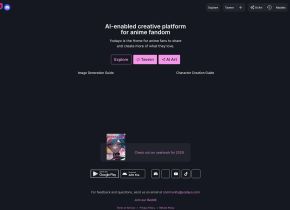

Hot Article
Top 7 NotebookLM Alternatives
1 months ago
By Jack chen
PyScript: Run Python in Your Browser Easily - Analytics Vidhya
2 months ago
By Jack chen
AI Investor Stuck At A Standstill? 3 Strategic Paths To Buy, Build, Or Partner With AI Vendors
1 months ago
By DDD
From Adoption To Advantage: 10 Trends Shaping Enterprise LLMs In 2025
1 months ago
By DDD
Alphafold 3 Extends Modeling Capacity To More Biological Targets
1 months ago
By DDD













