ChatGPT Chat Capture Chrome Extension
 Use now
Use now




Introduction:
Added on:
Monthly Visitors:
Effortlessly save GPT chat conversations as images.
Dec-12 2024
 207
207
 207
207
Browser Extension
Other
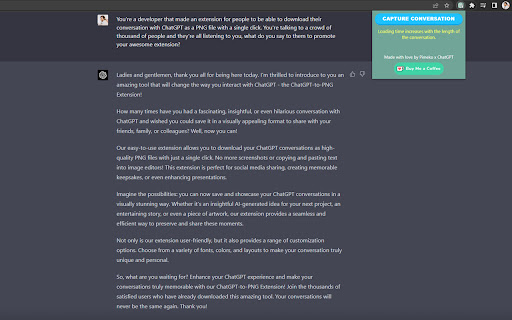
Product Information
What is ChatGPT Chat Capture Chrome Extension ai chrome extension?
A Chrome extension that allows users to save GPT chat conversations as single vertical images with one click.
How to use ChatGPT Chat Capture Chrome Extension ai chrome extension?
1. Install the ChatGPT Chat Capture Chrome Extension. 2. Open a GPT chat conversation. 3. Click "Capture Conversation" button. 4. Extension converts the conversation to a vertical PNG image. 5. Save or share the image.
ChatGPT Chat Capture Chrome Extension ai chrome extension's Core Features
Capture entire GPT chat conversations
Save conversations as high-quality PNG images
One-click functionality
ChatGPT Chat Capture Chrome Extension ai chrome extension's Use Cases
Save and share memorable GPT chat conversations
Related resources

Hot Article
Top 7 NotebookLM Alternatives
1 months ago
By Jack chen
PyScript: Run Python in Your Browser Easily - Analytics Vidhya
2 months ago
By Jack chen
AI Investor Stuck At A Standstill? 3 Strategic Paths To Buy, Build, Or Partner With AI Vendors
1 months ago
By DDD
From Adoption To Advantage: 10 Trends Shaping Enterprise LLMs In 2025
1 months ago
By DDD
Alphafold 3 Extends Modeling Capacity To More Biological Targets
1 months ago
By DDD

















